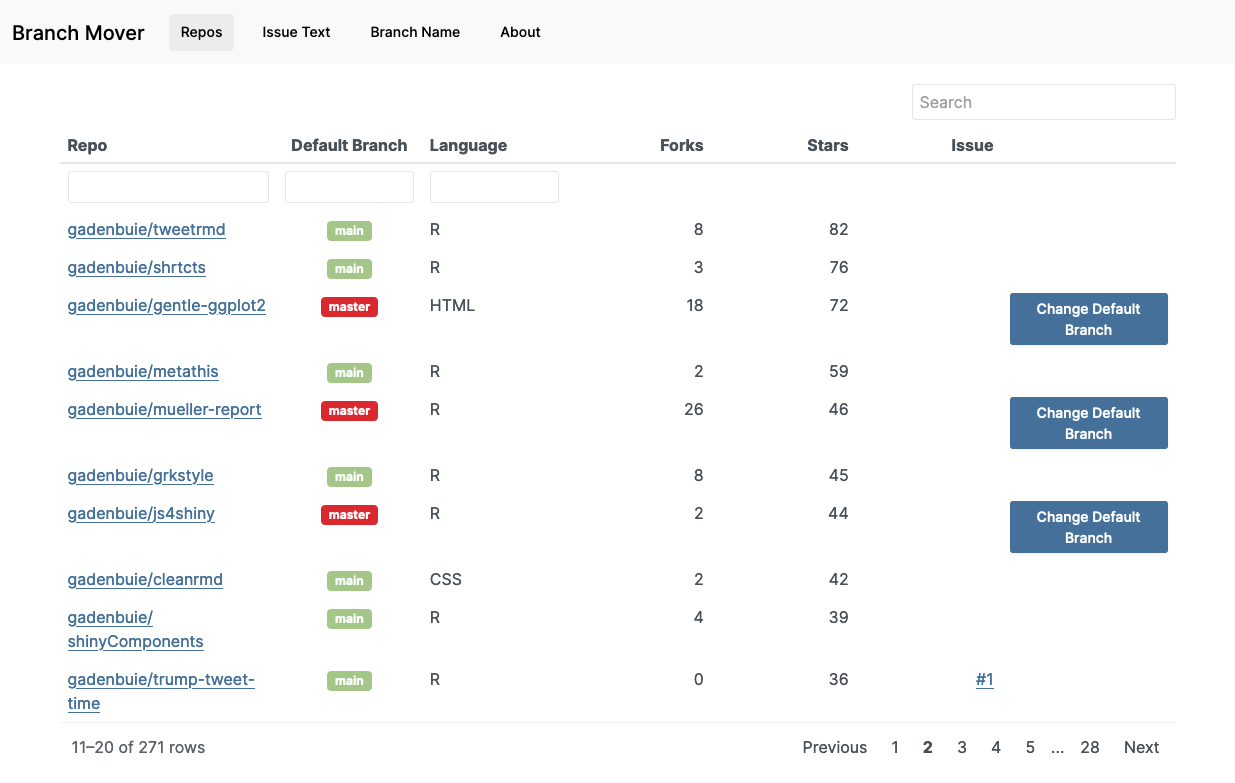
Branch Mover
Introducing branchMover, a Shiny app slash RStudio addin for coordinated default branch changes across your GitHub repositories.
The app show you the default branch name for all of your repos and coordinates changing the default branch, including creating an issue to communicate the change.
Moving to main street
Over the past year, there’s been a concerted effort among people who create and manage git repositories to move away from the default branch name of master to something more intentional: typically main.
RStudio and the tidyverse team recently undertook the giant challenge of changing the default branch of RStudio’s approximately 350 public repositories (most of which are all open source!). Jenny Bryan wrote about the branch-changing experience on the tidyverse blog.
Watching Jennys’s superb stewardship of the change inspired a new app branchMover. Or is it named Branch Mover? Admittedly, I didn’t spend much time thinking about the name because the app won’t be in your life for very long.
The goal of branchMover is to help you coordinate a default branch change across the repos you maintain. The app shows you all of the repos associated with your GitHub account and their current default branch. Because you might want to start with your less popular repos, you can sort by number of forks and stars on each repo.
There’s also a button to change the default branch. When you click the button, the app clones your repo and uses the usethis package and the recently added usethis::git_default_branch_rename() function to update the default branch of your repo.
I followed Jenny’s lead and the app will create an issue announcing the change. If all goes well, the issue is closed a few seconds later with instructions for your users on how to update any local copies of your repo. If it doesn’t go well, the issue stay open as a reminder to you to finish the process.
Unfortunately, branchMover doesn’t update the default branch in your local copies of your repos. Thankfully, this is relatively pain-free with the usethis::git_default_branch_rediscover() function, added in usethis version 2.1.2.
The next time you find yourself in your local copy of your repo, run git_default_branch_rediscover() to reconfigure your branch situation.
git_default_branch_rediscover()
#> ℹ Default branch of the source repo 'jennybc/happy-git-with-r': 'main'
#> ✓ Default branch of local repo has moved: 'master' --> 'main'Installation
You can install branchMover from GitHub with:
# install.packages("devtools")
devtools::install_github("gadenbuie/branchMover")The app uses the usethis and gh packages. You need to configure gh with a Personal Access Token to be able to authenticate with the GitHub API. Read more about setting up a PAT in one of these places:
- Managing Git(Hub) Credentials usethis article
- Personal access token for HTTPS guidance from Happy Git and GitHub for the useR
- Managing Personal Access Tokens gh article
Then, in RStudio, run the app with:
branchMover::app()If you’d like to explore or reconfigure the default branch of repositories that you manage in other organizations, provide app() with the user or organization name. Branch Mover will tell you how many repos you have access to in the organization and it won’t let you update branch names for repos where you don’t have admin permissions.
branchMover::app("rstudio-education")
#> ℹ @rstudio-education has 57 total repositories (including forks)
#> • 57 public repos
#> • 0 private repos
#> ℹ 57 non-fork repositories have the following default branches:
#> x master: 51 repos
#> ✓ main: 6 repos
#> ℹ You have admin rights on 1 repoWhy change branches?
If you want to learn more about how git’s default branch works and why many are opting to choose a more intentional default, I highly recommend Jenny’s detailed article Renaming the default branch, which I’ll quote directly:
Technically, Git has no official concept of the default branch. But in practice, most Git repos have an effective default branch. If there’s only one branch, this is it! It is the branch that most bug fixes and features get merged in to. It is the branch you see when you first visit a repo on a site such as GitHub. On a Git remote, it is the branch that
HEADpoints to. The default branch may not be precisely defined in Git itself, but most of us know it when we see it.Historically,
masterhas been the most common name for the default branch, butmainis an increasingly popular choice. There is coordinated change across the Git ecosystem that is making it easier for users to make this switch, for example:
- Regarding Git and Branch Naming, statement from the Git project and the Software Freedom Conservancy regarding the new
init.defaultBranchconfiguration option- Renaming the default branch from
master, GitHub’s roadmap for supporting the shift away frommaster- The new Git default branch name, same, but for GitLab
Jenny Bryan, Renaming the default branch
Branch Mover was built by Garrick Aden-Buie. Come say hi to me on Twitter at @grrrck.