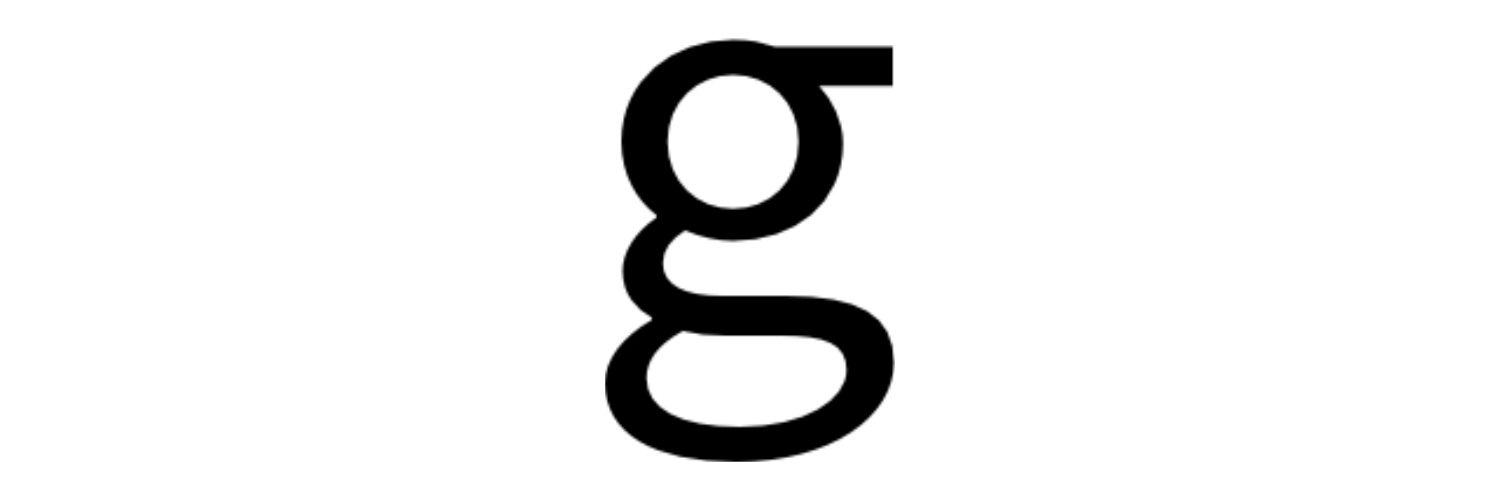# Requires
library(png)
library(ggplot2)
library(ggridges)
library(dplyr)
# also: purrr and reshape2
set.seed(4242)
theme_color <- "#002b36"
readPNG(image_file) %>%
.[, , 4] %>%
reshape2::melt() %>%
mutate(
value = value + rnorm(length(value), sd = 0.25),
value = case_when(value > 0 ~ value, TRUE ~ 0)
) %>%
filter(Var1 %in% seq(0, 500, 15)) %>%
group_by(Var1) %>%
split(.$Var1) %>%
purrr::map_df(~ {
mutate(., value = zoo::rollmean(value, k = 20, fill = 0.1))
}) %>%
ggplot() +
aes(Var2, -Var1, height = value, group = Var1) +
geom_ridgeline(
scale = 30,
fill = theme_color,
alpha = 0.5,
color = "#cccccc") +
theme_minimal() +
theme(
axis.text = element_blank(),
panel.grid = element_blank(),
panel.grid.major.x = element_blank(),
panel.grid.minor.x = element_blank(),
axis.ticks = element_blank(),
axis.line = element_blank(), axis.title = element_blank(),
plot.background = element_rect(fill = theme_color, color = NA),
plot.margin = margin(32, 0, 32, 0))First, I created a 1500 x 500 pixel image with the letter g.
Then I made it fancy.
Save the image at 1500x500, the preferred size for Twitter headers.
ggsave("new-twitter-header.png",
width = 15, height = 5,
units = 'in', dpi = 100)Accidental Art
While hacking on the above, I ran into this @accidental_aRt:
set.seed(4242)
readPNG(image_file) %>%
.[, , 4] %>%
reshape2::melt() %>%
mutate(value = value + rnorm(length(value), sd = 0.25)) %>%
filter(Var1 %in% seq(0, 500, 25)) %>%
mutate(Var2 = floor(Var2/20)*20) %>%
ggplot(aes(Var2, -Var1, height = value, group = Var1)) +
geom_ridgeline_gradient(scale = 40, fill = "#394e5a") +
theme_void()