🎨 xaringanthemer
Give your xaringan slides some style with xaringanthemer within your slides.Rmd file without (much) CSS.
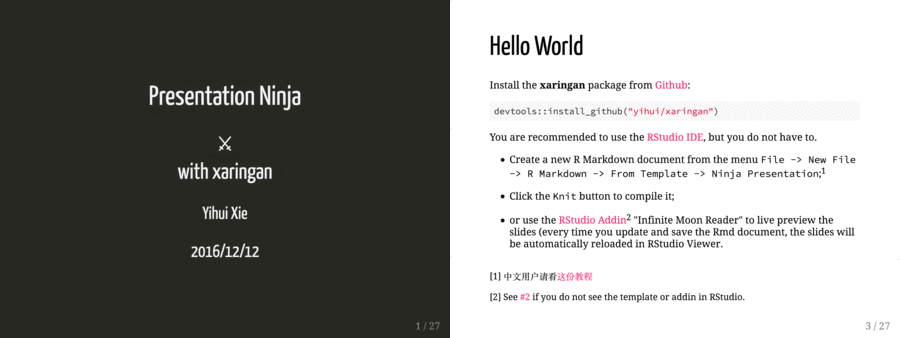
Installation
xaringanthemer currently lives on GitHub.
# install.packages("devtools")
devtools::install_github("gadenbuie/xaringanthemer")Read on for a quick overview, or read through the xaringanthemer documentation for more information.
Usage
First, add the xaringan-themer.css file to the YAML header of your xaringan slides.
output:
xaringan::moon_reader:
lib_dir: libs
css: xaringan-themer.cssThen, in a hidden chunk just after the knitr setup chunk, load xaringanthemer and try one of the theme functions.
```{r xaringan-themer, include = FALSE}`r ""`
library(xaringanthemer)
mono_light(
base_color = "#1c5253",
header_font_google = google_font("Josefin Sans"),
text_font_google = google_font("Montserrat", "300", "300i"),
code_font_google = google_font("Droid Mono")
)
```
Tab Completion
xaringanthemer is Tab friendly – use autocomplete to explore the template variables that you can adjust in each of the themes!
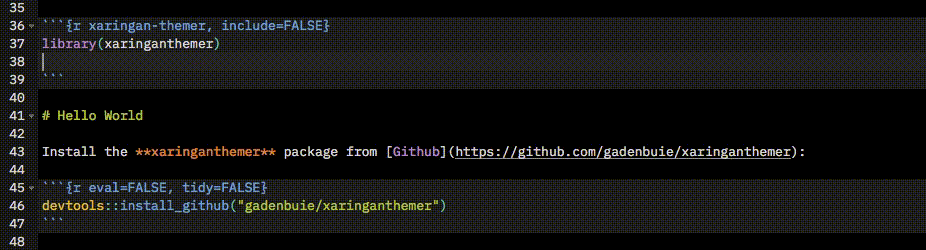
R Markdown Template in RStudio
You can also skip the above and just create a Ninja Themed Presentation from the New R Markdown Document menu in RStudio.
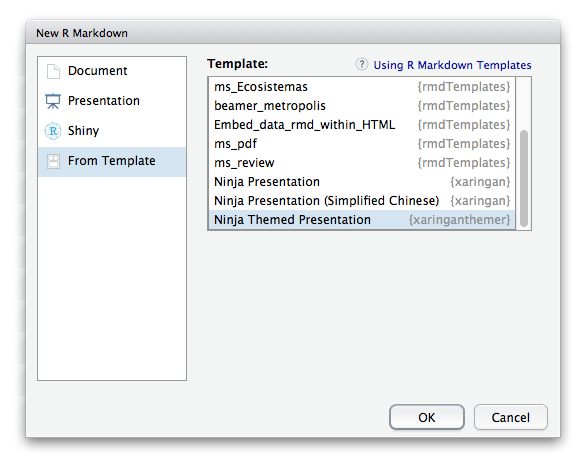
xaringanthemer was built by Garrick Aden-Buie (@grrrck).
Big thank you to Yihui Xie, especially for xaringan. Also thanks to Ole Petter Bang for remark.js.
Feel free to file an issue if you find a bug or have a theme suggestion – or better yet, submit a pull request!